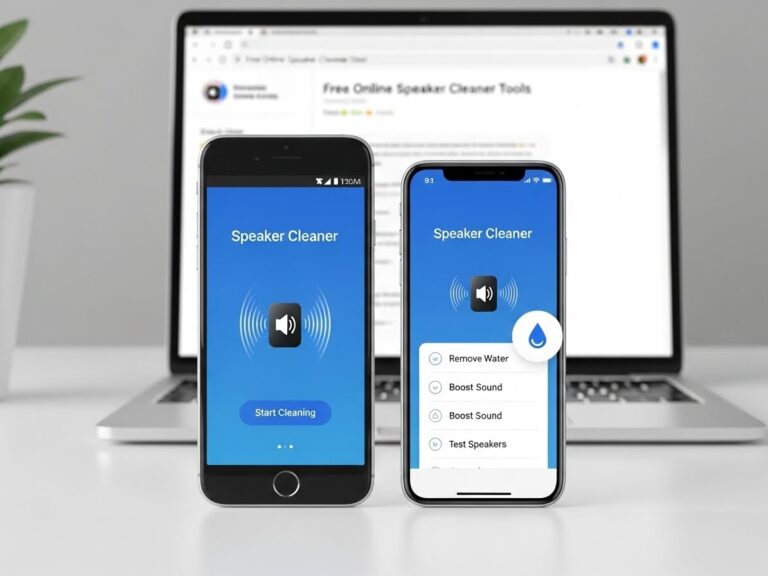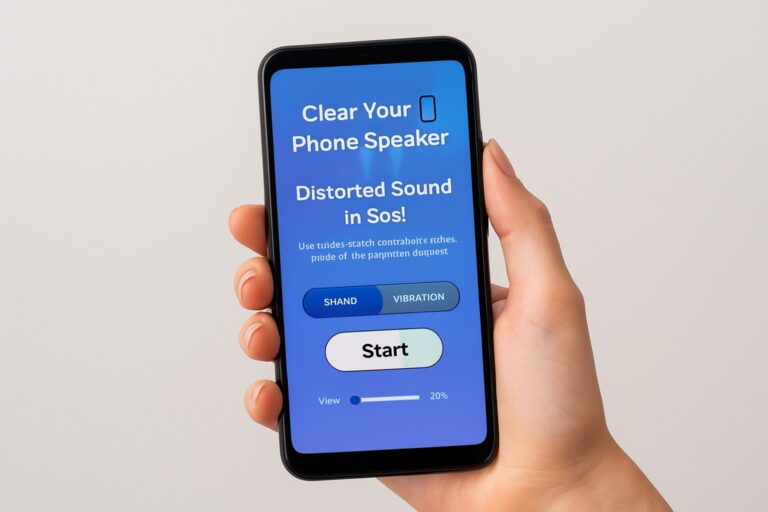How to Fix a Muffled Speaker Sound on Your Phone
If your phone speaker suddenly sounds muffled, then you don’t need to worry about it. There would be a little reason behind it. It can be a small dust particle, mud, or water that can be injected into the speaker. In this case, you don’t need to visit the technician shop issue can be fixed at home using high-frequency sounds with the speaker cleaner tool. I had written the complete guide on how you need to fix your speaker sound at home by doing these things:
1. Clean the Speaker Grills Properly
Use the dry toothbrush for removing dust particles and gently scrub the speaker for the best performance. Moreover, you need to use compressed air, which can help you fill out the air spaces. You can also use the iPhone Speaker cleaner at high frequency, which ejects the water and dust particles.
2. Remove Water from the Speaker
Usually, when we sweat or wash our face, water is absorbed into our Android phone speaker through our hands and pockets, causing its sound to be muffled. First, we need to dry the speaker with dry clothes, and then we should run the speaker sound tester app to test its sound performance.
3. Check the Protective Case
For a better result, you need to remove the protective case if you are using the dust plug and dry the outer side of the speaker.
4. Test for Software Issues
If you have followed all the steps mentioned above and are still not satisfied with the results, it may be due to a software issue. Try restarting your mobile to check the speaker’s performance, and also make sure the volume settings are correct.
5. Try Playing Different Audio Sources
To check the phone speaker sound, you may need to play Spotify, YouTube, and a local music player at high volume. If your speaker sound is working well on one device and not well on another, then you may need to reinstall the app.
6. Clean the Headphone Jack and Charging Port
Sometimes, the muffled sound issue doesn’t come from the speaker itself, but it comes from the charging port or headphone jack. When dust or lint gets stuck inside these ports, your phone may think an external device is connected. This can cause:
- Sound redirection.
- Distorted audio output.
- Intermittent crackling sound at all.
7. When to Visit a Repair Shop
If you are still facing issues after implementing all of these steps, then you need to visit a professional who may help you better. Because if it were a normal issue, then it could be done, so it will be the hardware problem that will be handled by the mobile technician.