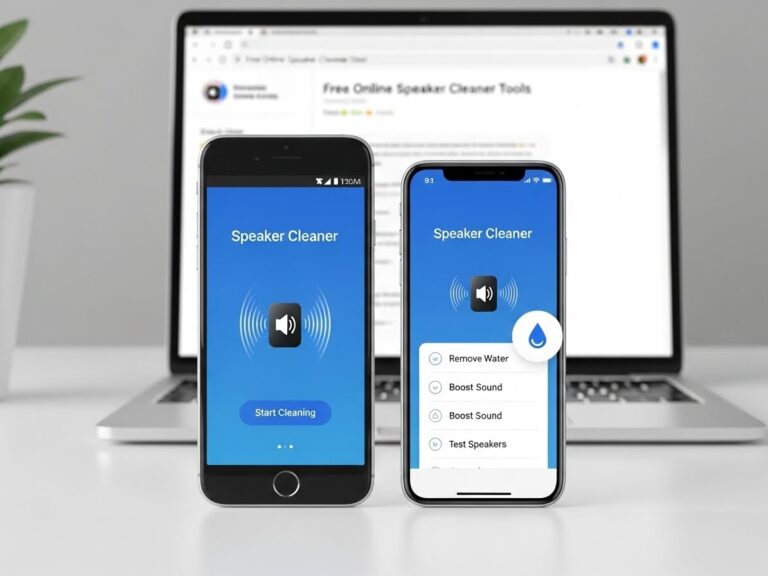Can Speaker Cleaner Apps Really Eject Water from Your Phone?
Introduction:
Smartphones may be water-resistant, but even a small splash leaves speakers sounding muffled or distorted. This happens because tiny droplets get trapped in the ear speaker or the bottom grills, blocking sound and reducing clarity. Instead of struggling to fix your call volume or downloading risky apps, the easiest solution is to use freespeakercleaner.com. It works directly from your browser by playing special sound frequencies that safely push water out of your phone’s speakers.
How Do Speaker Cleaner Apps Work? The Science Behind
At their core, speaker cleaner apps use a clever method based on physics. Every smartphone speaker has a diaphragm that vibrates to produce sound. When water enters the small cavities in the speaker mesh, it sticks to the surface due to surface tension. By generating low-frequency sound waves, usually in the range of 100 Hz to 300 Hz, cleaner apps cause the diaphragm to vibrate powerfully enough to push out these droplets.
This process works much like shaking liquid out of a bottle, but instead of physical motion, sound vibrations do the work. Frees Speaker Cleaner goes further by offering ear speaker cleaner sound options to target the top speaker, which is commonly affected when people say, “I can’t hear properly during calls.” The vibrating sound pressure essentially forces water to move outward and drip away, restoring speaker clarity.
It’s important to note that the science behind these apps is real. Sound waves carry energy, and when tuned to the right frequency, they can indeed dislodge small amounts of liquid. That’s why people often find that these apps do work in improving audio quality after minor exposure to water.
Do Speaker Cleaner Apps Actually Work?
The effectiveness of these apps depends largely on the situation. If your phone was briefly exposed to water like a splash, a drizzle, or a quick dip, then yes, running a speaker cleaner app can often restore your sound quality. Many users report that after one or two cleaning cycles, the muffled sound disappears, and they can once again enjoy clear music and fix their call volume issues.
However, these apps are not a cure-all. They work best when only a small amount of water is trapped in the speakers. If your phone was submerged for a long time or exposed to saltwater, the issue may be more severe. Corrosion, mineral deposits, or hardware failure are beyond the scope of what any sound-based cleaning method can solve. In such cases, the apps will not fix the problem, and professional repair becomes necessary.
So, while speaker cleaner apps actually work in many light cases, their effectiveness is not guaranteed in every scenario. Still, they remain a quick, non-invasive first step worth trying before seeking costly repairs.
Risks and Limitations of Speaker Cleaner Apps
The speaker cleaner tool does come with a few risks and limitations. Playing loud, low-frequency sounds for extended periods may strain your speaker components, especially if repeated excessively. Moreover, downloading random apps from unverified sources exposes your phone to security threats like malware or unwanted ads. Some apps may even require unnecessary permissions, which could compromise your privacy.

Another limitation is that these apps are designed only to remove water, not dust, dirt, or sticky residues that can also block your speaker. They cannot reverse damage already caused by water, such as corrosion inside the circuitry. This is why relying on them as a permanent fix is not wise. They are best used as a first-aid tool rather than a guaranteed solution.
Why freespeakercleaner.com is the Best Option
One of the biggest drawbacks of traditional speaker cleaner apps is the need to download and install them, which introduces risks. That’s where freespeakercleaner.com stands out. Unlike most applications, it works entirely in your browser. You don’t have to download or install anything on your phone. Simply visit the website, press the clean button, and the tool plays the same low-frequency tones used in apps.
This makes freespeakercleaner.com safer, faster, and more convenient. You avoid the risk of malware or bloated applications, and you can use it instantly on any device, whether Android or iPhone. It’s free, user-friendly, and has already helped thousands of users fix muffled sound issues without going through the hassle of app installation. For those searching for “ear speaker cleaner sound” or wondering how to “fix my call volume” quickly, this site is the best option.
Manual Cleaning vs. App-Based Cleaning
When your phone gets wet, you essentially have three choices: manual cleaning, app-based cleaning, or professional repair. Manual cleaning methods involve wiping the phone with a soft cloth, gently brushing the speaker mesh, or leaving it to air dry in a ventilated area. These methods are safe but slow, and they often don’t dislodge stubborn droplets trapped deep inside the speaker.
App-based cleaning, whether through an installed application or a browser tool like freespeakercleaner.com, offers a faster and more efficient approach. By using sound vibrations, they can push water out within minutes. This method is non-invasive and does not require opening the device or using external tools.
However, if water damage is severe, such as after full submersion or exposure to saltwater, professional repair remains the only reliable option. A technician can dismantle the phone, clean the internals, and prevent long-term corrosion.
The best practice is to combine methods. First, dry the phone externally with a cloth, leave it in a dry place for a while, and then run a speaker cleaning tool. If sound issues persist even after multiple attempts, seek professional help.
How to Safely Use freespeakercleaner.com
Using freespeakercleaner.com is straightforward and safe. Start by making sure your phone is not connected to a charger, as charging a wet phone is dangerous. Place your mobile on a flat surface with the speakers facing downward to allow water to drain. Then, open your browser, visit freespeakercleaner.com, and tap the cleaning button. The website will play sound frequencies designed to push water out of your speakers.
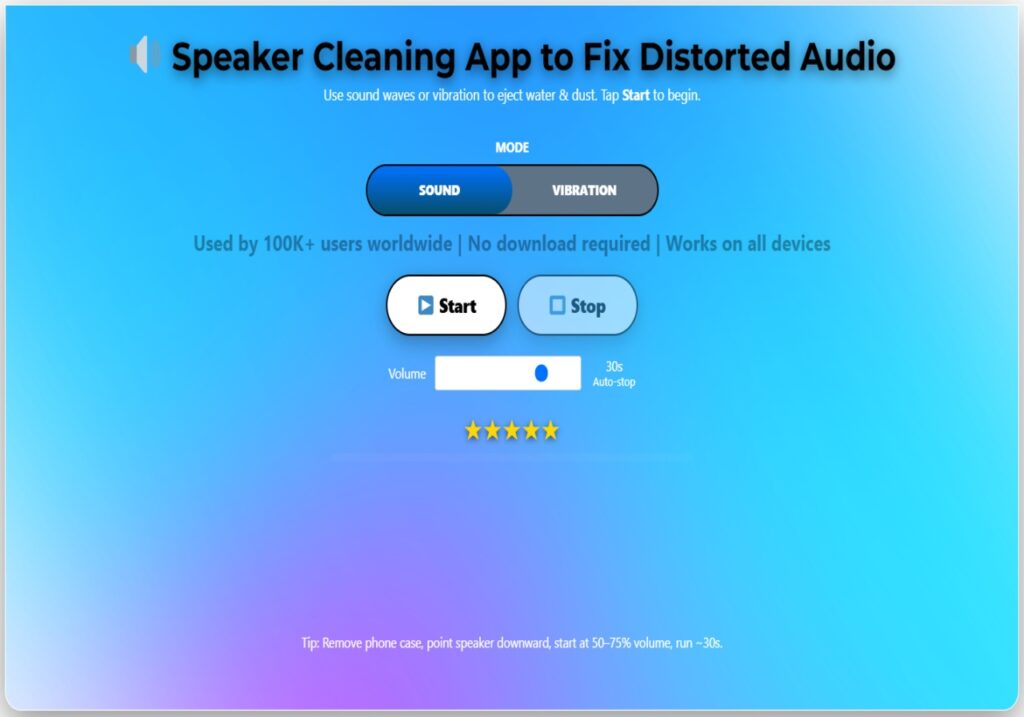
You should notice droplets coming out or an improvement in sound clarity after one or two runs. Test the results by playing a song or making a quick call. If the audio still sounds muffled, repeat the process a couple more times. Unlike downloadable apps, you don’t have to worry about storage space, permissions, or software risks. It’s a clean, fast, and effective solution for anyone looking to fix their speaker volume after water exposure.
Preventing Future Water Damage
Freespeakercleaner.com is extremely useful. Prevention remains the best strategy. Try to avoid using your phone near sinks, pools, or in the rain without protection. Investing in a waterproof pouch for outdoor activities is a smart move. If your phone does get wet, avoid the common mistake of charging it immediately, as this could short-circuit the device. Instead, gently wipe it dry and allow it to air out before attempting to clean the speakers. Regularly brushing the speaker grills to remove dust and lint also helps maintain clear sound quality.
Conclusion
Speaker cleaner apps are not just gimmicks; they are based on real science, and in many cases, they can actually restore sound clarity by ejecting water with sound waves. However, not all solutions are equal. While downloadable apps carry risks and may not always be effective, freespeakercleaner.com provides a free, safe, and easy-to-use alternative that works directly from your browser.
For anyone struggling with muffled speakers and asking, “How can I fix my call or improve my phone volume after water exposure?”, this website offers a quick and trustworthy first step. That said, it’s important to remember that no sound-based tool can replace professional repair in cases of severe water damage. By combining preventative care with smart tools like freespeakercleaner.com, you can protect your mobile speakers and keep your audio clear for years to come.